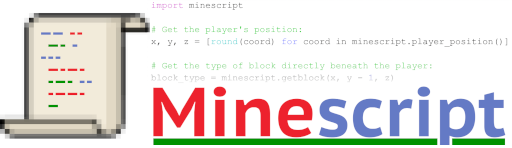Minescript mod
Download the latest Minescript mod for Fabric, Forge, and NeoForge at Modrinth or CurseForge.
Python scripts
Installation: Download and unzip the zip files below and move/copy the enclosed Python (.py) script to the minescript folder which is inside the minecraft folder.
Script for drawing screen-aligned text.
Customizations of the rendered text include:
- position (x, y)
- color (24-bit hex string, e.g.0xaabbcc)
- scale (default = 4)
Requires:
minescript v4.0lib_java v2
Usage as standalone script:
\draw_text TEXT [X Y [HEX_COLOR [SCALE]]]
Examples as commands:
\draw_text "some text"
\draw_text "Hello, world!" 10 10
\draw_text "green text" 360 10 0x00ff00
\draw_text "hello yellow" 190 100 0xffff00
\draw_text "big red" 200 100 0xff0000 32
Example as imported library:
from draw_text import (draw_string, draw_centered_string)
import time
text = draw_string("some white text", x=20, y=20, color=0xffffff, scale=4)
time.sleep(5)
text.x.set_value(25) # Move text to the right.
time.sleep(1)
text.y.set_value(25) # Move text down.
time.sleep(1)
text.color.set_value(0xff0000) # Change text color to red.
text.string.set_value("now it's red") # Change text string.
time.sleep(2)
Update in v2:
– support for mc1.21.3
A Python REPL interpreter in the Minecraft chat with
Java reflection.
If a file is found in any of the directories of the config
variable command_path from config.txt with the filename
.interpreter_init.py, that script is loaded during startup
of the interpreter.
When the interpreter launches, the prompt “>>>” appears
in the Minecraft chat. Enter Python statements or expressions
just as you would in a Python REPL in a terminal.
Put the interpreter in the background by hitting the escape
key or deleting the “>>>” prompt to enter a Minecraft command,
chat message, or Minescript command.
Bring the interpreter to the foreground by pressing “i” while
no GUI screens are visible.
Exit the interpreter by typing “.” at the “>>>” prompt.
Requires:
minescript v4.0lib_java v2
Usage:
interpreter
Library for using Java reflection from Python, wrapping
the low-level Java API script functions (java_*).
Requires:
minescript v4.0
Example:
from minescript import (echo, version_info)
from lib_java import (
JavaClass, java_class_map, java_member_map)
# If using a version of Minecraft with obfuscated
# symbols, populate these dictionaries with the
# appropriate mappings, for example:
mc_class_name = version_info().minecraft_class_name
if mc_class_name == "net.minecraft.class_310":
java_class_map.update({
"net.minecraft.client.Minecraft": "net.minecraft.class_310",
})
java_member_map.update({
"getInstance": "method_1551",
"getFps": "method_47599",
})
Minecraft = JavaClass("net.minecraft.client.Minecraft")
minecraft = Minecraft.getInstance()
echo("fps:", minecraft.getFps())
Builds the surface of a sphere out of blocks.
Requirements
Minescript v3.1
command execution: /setblock, /fill
Usage
\sphere X Y Z RADIUS BLOCK_TYPE
Builds the surface of a sphere centered at location (X, Y, Z) with radius RADIUS made of BLOCK_TYPE.
Version 2 is significantly faster than version 1 due to the use of
BlockPacker and
BlockPack which were introduced in Minescript v3.1.
Example
Creates a sphere centered at the current player with radius 20 made of yellow concrete:
\sphere ~ ~ ~ 20 yellow_concrete
Author: maxuser
Get responses from an AI chatbot that’s aware of your Minecraft surroundings.
Requirements
Minescript v3.1 or higher
lib_nbt v1 or higher
OpenAI API key (run chatbot and follow instructions for setting up your key)
Usage
Prompt chatbot to get a single response and exit:
\chatbot PROMPT
Run chatbot in “interactive mode” in the background and have it respond to messages that match the regular expression PATTERN, with options to ignore upper/lower case and give the chatbot a name:
\chatbot -i PATTERN [ignorecase] [name=NAME]
In interactive mode, chatbot output is prefixed with >>> and the bot can be stopped by entering quitbot into the chat.
Examples
Ask chatbot a question and get a single response:
\chatbot "What am I looking at? And how long until sunrise?"
Run chatbot interactively, responding to chat messages that include the phrase “bot,” with any combination of upper/lower case:
\chatbot -i ".*\bbot,\s" ignorecase
Author: maxuser
Places blocks in creative mode based on the specified PNG image.
Requirements
Minescript v3.1 or higher
pypng (run: pip install pypng or pip3 install pypng)
Usage
\image_to_blocks <x> <y> <z> <imagePngFile> \
[<depthPngFile> [dscale=<depthScale>]] <orientation>
\image_to_blocks <x> <y> <z> <imageSpecJsonFile> \
[<imagePngFile>] [<depthPngFile> [dscale=<depthScale>]] \
[<orientation>]
Loads the image at imagePngFile and sets blocks for each
pixel in the image. If depthPngFile is specified, its width and
height must match those of imagePngFile, and must be
greyscale-only format.
depthScale is an optional factor by which to divide
depth-image values. For example, a value of dscale=25.5
would map a depth-image value of 255 (where 0 is black and
255 is white) to 10.
orientation must be a comma-delimited string of world
dimensions with optional +/- sign. 2D example: x,-y maps
image x (first dimension) to world x and image y (second
dimension) to world -y; 3D example: x,-z,y maps image x (first
dimension) to world x, image y (second dimension) to world -z,
and image depth (third dimension) to world y.
imageSpecJsonFile can be used as a convenient way to
package a specification for converting an image to blocks.
The filename must end in “.json” and must contain a JSON
object with optional fields: orientation, color_map,
depth_map, depth_scale, and palette. The orientation
field is formatted like the orientation param (see above). The
color_map and depth_map fields refer to PNG filenames.
The depth_scale field is a positive float in the range [0, 255]
for scaling down depth values. The palette field must be an
array of JSON objects with fields min_alpha (int in range [0,
255]) and blocks; blocks fields may be RGB values encoded
as strings with a leading #, e.g. #15b215, and values are
types of blocks, e.g. green_wool or
oak_leaves[persistent=true]. Params passed to the
image_to_blocks command override corresponding entries
in the JSON file.
Author: maxuser
Create a PNG image file and depth map from the top-down view of a volume of blocks.
Requirements
Minescript v3.1 or higher
lib_blockpack_parser v1 or higher
pypng (run: pip install pypng or pip3 install pypng)
Usage
\blocks_to_image X1 Y1 Z1 X2 Y2 Z2 LABEL [dscale=DSCALE]
Generates a 2D image in X and Z corresponding to the
top-down view of the volume of blocks from (X1, Y1, Z1) to (X2,
Y2, Z2). The generated image is named <LABEL>.png, along
with a depth map at <LABEL>-depth.png and a metadata file
<LABEL>.json containing a palette that reflects the mapping
between RGB color values and block types.
If dscale is provided, depth values in Y are scaled by <DSCALE>.
Note: Unique colors are chosen randomly for each block type. In a future version, colors should be chosen to resemble the block color.
Author: maxuser
Library for parsing string-formatted NBT data as a Python dictionary.
Usage
Standalone (run from chat box):
\lib_nbt <nbtString>
Library (imported from another Python script):
import lib_nbt
python_dictionary = lib_nbt.parse_snbt(nbt_string)
Author: maxuser
Library for parsing BlockPack data.
Requirements
Minescript v3.1 or higher
Usage
Functions for creating a BlockPackParser:
BlockPackParser.parse_blockpack(blockpack: BlockPack)
BlockPackParser.parse_base64_data(base64_data: str)
BlockPackParser.parse_binary_data(binary_data: bytes)
Classes:
class BlockPackParser:
palette: List[str] # palette of block types
tiles: List[Tile]
class Tile:
offset: BlockPos # (x, y, z) offset of this tile
def iter_fill_params(self) -> Tuple[BlockPos, BlockPos, int]
def iter_setblock_params(self) -> Tuple[BlockPos, int]
Example
Read blocks from (0, 0, 0) to (100, 100, 100) and print them to
the chat as fill and setblock commands:
from minescript import BlockPack, echo
from lib_blockpack_parser import BlockPackParser
blockpack = BlockPack.read_world((0, 0, 0), (100, 100, 100))
parser = BlockPackParser.parse_blockpack(blockpack)
for tile in parser.tiles:
for pos1, pos2, block in tile.iter_fill_params():
echo(f"fill {pos1} {pos2} {parser.palette[block]}")
for pos, block in tile.iter_setblock_params():
echo(f"setblock {pos} {parser.palette[block]}")
Author: maxuser
Sends a message or executes a command at the specified time.
Requirements
- Minescript v2.0 or higher
evalaction requireseval.py
Usage
\timer <time> (chat|echo|execute|eval) <messageOrCommand>
<time> can be a countdown in hours, minutes, or seconds or a time of day. Supported formats include: 1:23am, 1:23 PM, 13:23, 10s (seconds), 5m (minutes), 2h (hours). Add * to countdown times to repeat, e.g. 5m* repeats every 5 minutes. Add * and a number to repeat that number of times at the given time interval.
Examples
Send a chat at 12 noon:
\timer 12pm chat "FYI: it is now noon"
Send a message to yourself at 12:30:
\timer 12:30pm echo "note to self: time to eat lunch"
Copy blocks labeled “timed_copy” in 2 minutes:
\timer 2m execute "\\copy ~ ~ ~ ~64 ~64 ~64 timed_copy"
(note the double backslash before copy; this is needed to escape the
backslash within double quotes.)
Set game time to midday every hour:
\timer 1h* execute "/time set day"
Take 3 screenshots 5 seconds apart:
\timer 5s*3 eval "screenshot()"
(note: screenshot() added in Minescript v2.1)
Author: maxuser
Executes the contents of a book interpreted as Python code.
Requirements
Minescript v2.0 or higher
Usage
\execute_book
\execute_book - [<args>]
\execute_book <title> [<args>]
<args> passed to the book-based script can be read as sys.argv.
Examples
Executes the book in the player’s hand with no args:
\execute_book
Executes the book in the player’s hand with args foo and bar:
\execute_book - foo bar
Executes a book in the player’s inventory with the title
“my python code” passing no args:
\execute_book "my python code"
Executes a book in the player’s inventory with the title
“my python code” passing args foo and bar:
\execute_book "my python code" foo bar`
Author: maxuser
Builds the lateral surface of a cylinder out of blocks.
Requirements
command execution (setblock)
Usage
∖cylinder X Y Z RADIUS HEIGHT BLOCK_TYPE
Builds the lateral surface of a cylinder with a base circle centered at location (X, Y, Z) with radius RADIUS, height HEIGHT, made of BLOCK_TYPE.
Example
Creates a cylinder centered at the player’s current location, with radius 20 blocks, 5 blocks high, made from blocks of yellow concrete:
∖cylinder ~ ~ ~ 20 5 yellow_concrete
Author: maxuser