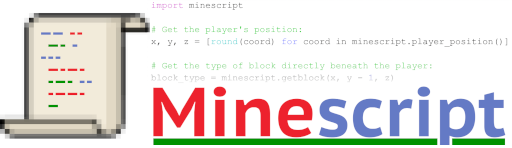Note: Minescript 3.1 now includes eval as a built-in script.
Executes the given parameter as Python code.
Usage
\eval <pythonCode>
Executes <pythonCode> as either a Python expression (code
that can appear on the right-hand side of an assignment, in
which case the value is echoed to the chat screen) or Python
statements (e.g. a for loop).
Functions from minescript.py are available automatically without
qualification.
Multiple lines of code can be written using escaped newlines
(\n).
Examples
Print information about nearby entities to the chat screen:
\eval "entities()"
(note: entities() added in Minescript v2.1)
Print the names of nearby entities to the chat screen:
\eval "for e in entities(): echo(e['name'])"
(note: entities() added in Minescript v2.1)
Import time module, sleep 3 seconds, and take a screenshot:
\eval "import time\ntime.sleep(3)\nscreenshot()"
(note: screenshot() added in Minescript v2.1)
Author: maxuser