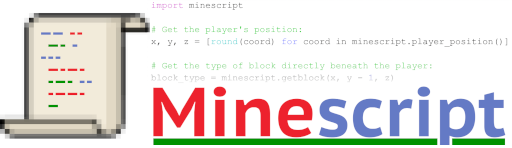Sends a message or executes a command at the specified time.
Requirements
- Minescript v2.0 or higher
evalaction requireseval.py
Usage
\timer <time> (chat|echo|execute|eval) <messageOrCommand>
<time> can be a countdown in hours, minutes, or seconds or a time of day. Supported formats include: 1:23am, 1:23 PM, 13:23, 10s (seconds), 5m (minutes), 2h (hours). Add * to countdown times to repeat, e.g. 5m* repeats every 5 minutes. Add * and a number to repeat that number of times at the given time interval.
Examples
Send a chat at 12 noon:
\timer 12pm chat "FYI: it is now noon"
Send a message to yourself at 12:30:
\timer 12:30pm echo "note to self: time to eat lunch"
Copy blocks labeled “timed_copy” in 2 minutes:
\timer 2m execute "\\copy ~ ~ ~ ~64 ~64 ~64 timed_copy"
(note the double backslash before copy; this is needed to escape the
backslash within double quotes.)
Set game time to midday every hour:
\timer 1h* execute "/time set day"
Take 3 screenshots 5 seconds apart:
\timer 5s*3 eval "screenshot()"
(note: screenshot() added in Minescript v2.1)
Author: maxuser