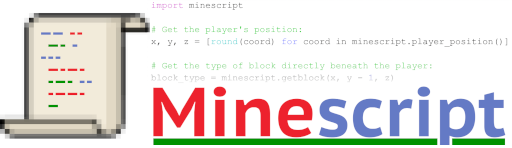A Python REPL interpreter in the Minecraft chat with
Java reflection.
If a file is found in any of the directories of the config
variable command_path from config.txt with the filename
.interpreter_init.py, that script is loaded during startup
of the interpreter.
When the interpreter launches, the prompt “>>>” appears
in the Minecraft chat. Enter Python statements or expressions
just as you would in a Python REPL in a terminal.
Put the interpreter in the background by hitting the escape
key or deleting the “>>>” prompt to enter a Minecraft command,
chat message, or Minescript command.
Bring the interpreter to the foreground by pressing “i” while
no GUI screens are visible.
Exit the interpreter by typing “.” at the “>>>” prompt.
Requirements
Minescript v4.0 or higher
lib_java v1 or higher
Usage
interpreter